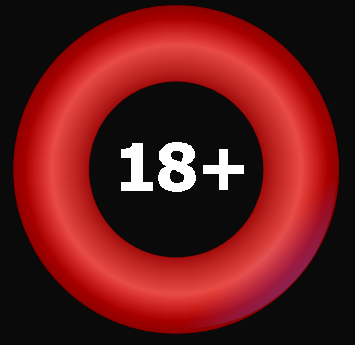Ratings
DataForm Handicap ratings are compiled by DataForm's own independent handicappers. Ratings are scaled 0-140 for Flat Turf and Flat AW races and 0-175 for Hurdles, Chases and National Hunt Flat (NHF).
DataForm Speed Ratings (das)
DataForm Speed ratings are compiled from DataForm's own Standard Times. DataForm's Standard Times are compiled from racing results taken since 1989 and are continually updated. Ratings are scaled 0-140 for Flat races and 0-175 for Hurdles, Chases and NHF.
Private Handicap Ratings (prh)
Throughout Pro Form-Book, results can display DataForm Handicap ratings (dah) or Private Handicap ratings (prh). When you first install PRO all prh ratings are set to 0. To switch between dah or prh displays click the dah or prh button at the top of any result.
Private Speed Ratings (prs)
Throughout Pro Form-Book, results can display DataForm Speed ratings (das) or Private Speed ratings (prs). When Pro Form-Book is first installed all prs ratings are set to 0. To switch between das and prs displays click the das or prs button at the top of any result. Private Speed ratings are compiled from your own Private Standard Times. Your own Private Standard Times are created via Private Speed Rater.
Private Handicapper
Select Private Handicapper from the Tools menu and select a date to start rating from. Use the LEFT and RIGHT cursor keys to step from result to result. Press ENTER to view previous and subsequent dah/prh ratings. Hover over dah/prh ratings for result details. Press ENTER again to edit. Press H to switch between prh and dah ratings. Press S to switch between prs and das ratings.
Editing DataForm Handicap Ratings
Click on the dah button at the top of the result to increment/decrement ratings. Click on individual ratings to increment/decrement them individually.
Editing Private Handicap Ratings
Private Handicap ratings can be edited in Full Profiles, in Result Closeups or in Private Handicapper. Right-click on the rating of the winner to select a rating for it. Ratings will be calculated for all other runners using the appropriate 'Pounds Per Length' value for the Code, Distance and Going of the race. To edit the 'Pounds Per Length' values select PrH Options from the Options menu. To ignore weight-carried in calculations put a tick next to the Ignore Weight-Carried option at the bottom of the Pounds Per Length table.
Click on the prh button at the top of the result to increment/decrement ratings for all finishers. Click on individual ratings to increment/decrement them individually. NOTE: Ratings of zero cannot be incremented/decremented. To zero all ratings in the result right-click on the winner's rating and select 0 .
Master Ratings (mr) and estimated Master Ratings (emr) are compiled during analysis and consider DataForm Speed (das) ratings, DataForm Handicap (dah) ratings, Age, exposure and expected improvement. Master ratings are a measure of horse's current ability, without consideration for current conditions. That is; if the conditions are right then the MR is achievable (fitness, distance, going, jockey etc are not considered).
Unadjusted DataForm ratings (das and dah) are measurements of achievement.
ADJUSTED DataForm ratings (DaS and DaH) are these achievements adjusted to today's weights and WFA allowances.
Official Ratings (off) are not achievement ratings. These are the BHA's ratings for each horse going into each race. In handicaps, these are the ratings which determine the weights each runner carries. In Non-Handicaps, official ratings (enclosed in parenthesis) are the latest official ratings available at the time of the publication of the result.
Weight-For-Age (WFA)
Unadjusted ratings can be viewed with or without WFA in form lines but summarised unadjusted ratings (ads, bds, mds, lds, adh, bdh, mdh, ldh, mr, emr) always consider WFA allowances. ADJUSTED ratings always account for WFA and weight carried.
Weight-For-Age Scale Options
Pro Form-Book can use Official WFA, DataForm WFA or your own Private WFA during analysis. See Options.
Weight-For-Age Display Options
Pro Form-Book can display ratings using Progressive WFA only or Progressive and Regressive WFA. See Options.