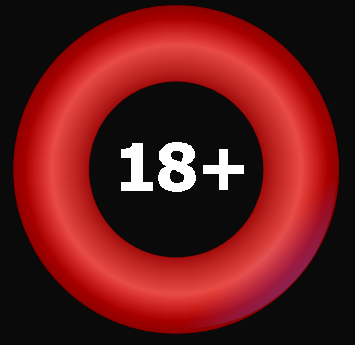Options
Time Offset
Change this setting to +0 when British Summer Time begins. Change to -1 when British Summer Time ends. If this is set incorrectly then you may have difficulty calling the correct markets.
Refresh Rate
Use this option to set the interval between automatic refreshes (Max 60 seconds, Min 1 second).
Refresh Rate In Play
Use this option to set the interval between automatic refreshes when a race is already under way (Max 60 seconds, Min 1 second).
Default Stake
Use this option to set your default Stake. Each time you click on a Back or a Lay Odds button the stake will automatically default to this setting.
Minimum Stake
Use this option to set Betfair's Minimum Stake for your Currency. This setting will affect the Dutch and Balance utilities. If a required stake falls below the Minimum Stake then the stake will be shown in red and the Submit button will be disabled.
Prompt before Submitting
When this option is set you will be prompted to confirm before bets are submitted.
One Click Betting Default
This option sets the default state of the One Click Betting control each time a Betfair Market is opened.
Persistence Betting Default
This option sets the default state of the Persistence Betting control each time a Betfair Market is opened.
Show Silks
Tick this option to display jockey silks.
DISPLAY CLOCK: Displays the current time (your PC's time) at the top-right of the screen.
12HR/24HR: Changes the displayed time format. Also changes the format of Scheduled Off Times.
DIM SCHEDULED OFF TIMES AFTER OFF: Dims scheduled off times for races already run.
CLOCK TIME = PC TIME +/- ## HRS: This option is not yet available.
Default Window
Use this option to set which windows are displayed each time an analysed race is opened.
PRO can use (during race-analysis and during private speed rating) and display Official Goings, DataForm Goings or your own Private Goings. Select Going Options to set the priority for Going use and displays. There are 3 options..
PRIVATE - DATAFORM - OFFICIAL (recommended): PRO will use and display your Private Going if it exists. If a Private Going does not exist then the DataForm Going will be used and displayed. If a DataForm Going does not exist then the Official Going will be used and displayed.
PRIVATE - OFFICIAL: PRO will use and display your Private Going if it exists. If not then the Official Going will be used and displayed.
OFFICIAL ONLY: The Official Going will always be used and displayed.
DataForm Goings are DataForm's opinion and are provided where we disagree with the Official Going.
To edit a going (and therefore create your own Private Going), open the result in Private Handicapper and click on the Going.
Press the F2 key or select FORM HIGHLIGHT OPTIONS from the OPTIONS menu to open the Form Highlight Options window. Use Form Highlight Options to highlight results of similar conditions to the currently opened race or to highlight good performances.
Market Movement Forecaster
The Market Movement Forecaster measures and compares the volume of offers with the volume of requests (best 3 offers and best 3 requests) to determine the expected movement direction of prices (indicated by the red and blue arrows in the Betfair window). We recommend keeping the setting at Minimum sensitivity.
Use this option to set how often to check for new updates. If a new update has become available since the last time the Updates Window was viewed then the Download button on the Toolbar will turn blue (and a beep will be sounded if a 'beep' option is selected).
Order Runners By
Sets the default runner order on racecards (by Card Number or FSP).
PrH Options
To edit 'Pounds Per Length' values for Private Handicapping and Private Speed rating.
PrS Options
To set up parameters for creating Private Standard Times.
Prompt for Betfair Login
If this option is ticked you will be prompted for your Betfair Username and Password each time you choose to log in to Betfair. When this option is not ticked you will not be prompted to enter your Betfair Login details. NOTE: Your Betfair password will be stored locally on your PC. Ticking this option again will remove your password from your PC.
Prompt for DataForm Login
If this option is ticked you will be prompted for your DataForm Username and Password each time you select UPDATE, TIP-EXCHANGE, FORUM or MY ACCOUNT. Once you have entered your DataForm Login details PRO will remember them. You can untick this option so that you will not be prompted for your Login details again.
Prompt for Postscript when Printing
When this option is ticked you will be prompted to enter a Postscript of upto 1000 characters each time you choose to print the Race Library or Races.
Server
This option should always be set to SERVER1. SERVER2 (our backup server) should only be used when SERVER1 is not available.
These options control how SPs are displayed on racecards and in the Race-Library (Decimal / Fractional / Chance% / Hidden).
Use these options to set a minimum standard of system by which to qualify runners. Each Restriction in each system's Analysis Results list is in itself a 'system'. PRO will check the Analysis Results of all systems for Restriction results which meet the minimum standard of system as set in the System Qualifier Options.
The upper row of options allows you to set up a criteria by which to QUALIFY runners. Criteria includes a minimum sample size (Runs), a minimum CHI2, a minimum Win Strike-Rate (W%) and a minimum Win Profit on Exposure (WPOE) and a minimum A/E. If any restriction results of any system meet this criteria then runners will QUALIFY.
The lower row of options allows you to set up criteria by which to DISQUALIFY runners. Criteria includes a minimum sample size (Runs), a minimum CHI2, a MAXIMUM Win Strike-Rate (W%) and a MAXIMUM Win Profit on Exposure (WPOE) and a maximum A/E. If any restriction results of any system meet this criteria then runners will be DISQUALIFIED.
Disqualifier options override Qualifier options. CHI2 (Chi Squared) is a measurement or probability that results are NOT due to chance. A/E means actual winners divided by expected winners. Expected winners are determined from SPs (100 qualifiers @ EVENS = 50 expected winners).
Eg: If you have a system which returned a profit from ALL qualifers but returned losses from qualifiers which last ran more than 300 days ago (from a sample of at least say, 1000 runs) then by setting the Disqualifier options to Runs >=1000 and WPOE <0% these runners will be disqualified.
Click Restore Defaults to restore all options to their defaults to allow all qualifiers of all systems to be indicated.
ANALYSIS TAKES LONGER TO COMPLETE WHEN SYSTEM QUALIFIER OPTIONS ARE USED
What about my 'To Follow' systems?
Pro-Analyser's Systems Setup can be used to set up 'to follow' systems whereby required Horses, Trainers, Jockeys, Owners or Sires can be indicated when they run or have runners. These will not be affected by System Qualifier options so long as they have not been tested with Pro-Analyser. If a system has not been tested with Pro-Analyser then its qualifiers will always be indicated regardless of System Qualifier Options.
Use these options to set which races to add to the Race-Library when it is updated.
WFA Scale Options
Pro Form-Book has 3 WFA scale options..
1. Private (your scale).
2. DataForm (derived from our own study). Click here to view.
3. Official (the official scale).
Select WFA SCALE OPTIONS to view Weight For Age scales or to edit / create your own Private Weight for Age scale. Private WFA values are preset the same as the current Official WFA scale when you first install Pro Form-Book. Select race-codes via the upper row of buttons. Select distances via the +/- buttons at the bottom right. Click on the graph area to edit Private WFA values.
These options do not affect analysis.
DISPLAY RATINGS USING PROGRESSIVE/REGRESSIVE WFA: Ratings in form-lines can be viewed using Progressive WFA only (recommended) or Progressive and Regressive WFA. It is recommended that ratings be viewed using Progressive WFA only because ratings which include Regressive WFA (older horses) cannot be compared to official ratings (until the BHA introduces official Regressive WFA).
INCLUDE TODAY'S WFA IN SUMMARISED RATINGS FOR SAME-AGE RACES: If this option is ticked then summarised ratings (displayed in the Statistics window and in Data-Pages) will be comparable to form-line ratings which include WFA (Mature ratings). If this options is not ticked then summarised ratings will be comparable with ratings which do not include WFA (Physical achievements).
Use these options to set how Wins/Placeds/Runs data is displayed in Full and Mini-Profiles. Placeds can be set to include 2nds and 3rds only or can be set to use the following rules..
Placed Rules
Handicaps of 16 or more runners - first 4 places.
Handicaps of 12 to 15 runners - first 3 places.
All other races of 8 or more runners - first 3 places.
All races of 5, 6 and 7 runners - first 2 places.
Races with fewer than 5 runners - win only.



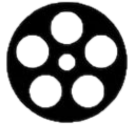 PLAY VIDEO
PLAY VIDEO