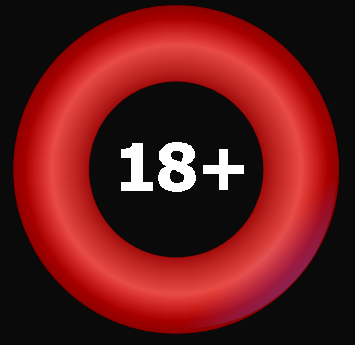Private Handicapper
Throughout PRO, results can display DataForm Handicap ratings (dah) or Private Handicap ratings (prh). When you first install PRO all prh ratings are set to 0. To switch between dah or prh displays click the dah or prh button at the top of any result.
Editing Private Handicap Ratings
Private Handicap ratings can be edited in Private Handicapper, in Full Profiles and in Result Closeups. Right-click on the rating of the winner to select a rating for it. Ratings will be calculated for all other runners using the appropriate 'Pounds Per Length' value for the Code, Distance and Going of the race.
Left-click on the prh button at the top of the result to increment/decrement all runners' ratings. Click on individual ratings to increment/decrement them individually. NOTE: Ratings of zero cannot be incremented/decremented. To zero all ratings in the result right-click on the winner's rating and select 0 .
Private Handicapper
Private Handicapper allows you to step through results chronologically, forwards or backwards. Select Private Handicapper from the Tools menu and select a date to start handicapping from.
Use the LEFT and RIGHT cursor keys to step from result to result.
Press ENTER to view previous and subsequent ratings.
Hover over ratings for result details.
Press ENTER again to edit ratings.
Press H to switch between prh and dah ratings.
To edit the 'Pounds Per Length' values for race-code, distance and going, select PrH Options from the Options menu. Click the CHART buttons to graphically represent the race-code/going's PPL values by distance. To ignore weight-carried in calculations put a tick next to the Ignore Weight-Carried option at the bottom of the Pounds Per Length table.