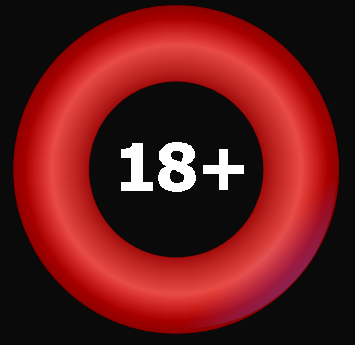Form-Array
Select FORM-ARRAY from the VIEW menu or click the FORM-ARRAY button of the Toolbar to open the Form Array window.
The Form Array window details and graphically represents all runner's previous..
Adjusted/unadjusted Private Speed(prs) ratings
Adjusted/unadjusted DataForm Speed(das) ratings
Adjusted/unadjusted Official(off) ratings
Adjusted/unadjusted DataForm Handicap(dah) ratings
Adjusted/unadjusted Private Handicap(prh) ratings
Courses
Distances
Goings
Prizes
Classes
Rans
Beaten (Lengths beaten/won by)
DrA (Draw advantages scaled -5 to +5)
Use the cursor direction keys or LEFT-CLICK on results to navigate from result to result.
Press ENTER or LEFT-CLICK on the selected result to view close-up.
LEFT-CLICK on the page title to select a new Form-Array page or press * to view the next Form-Array page.
Press A to view ratings adjusted or unadjusted.
Press T to view unadjusted ratings with or without today's weight-for-age and distance allowances.
CLICK the GRAPH ON/OFF button to display or hide the graph. In lower resolution modes, when the graph is hidden more previous runs are displayed for each runner. Beaten and DrA are not graphically represented.
CLICK the RESULT CLOSE-UP LOCKED/UNLOCKED button to display or hide Result Closeups. When Result Closeups are LOCKED they remain displayed when navigating from result to result.
Select FORM-ARRAY from the VIEW menu or click the FORM-ARRAY button of the Toolbar to open the Form Array window.
The Form Array window details and graphically represents all runner's previous..
Adjusted/unadjusted Private Speed(prs) ratings
Adjusted/unadjusted DataForm Speed(das) ratings
Adjusted/unadjusted Official(off) ratings
Adjusted/unadjusted DataForm Handicap(dah) ratings
Adjusted/unadjusted Private Handicap(prh) ratings
Courses
Distances
Goings
Prizes
Classes
Rans
Beaten (Lengths beaten/won by)
DrA (Draw advantages scaled -5 to +5)
Use the cursor direction keys or LEFT-CLICK on results to navigate from result to result.
Press ENTER or LEFT-CLICK on the selected result to view close-up.
LEFT-CLICK on the page title to select a new Form-Array page or press * to view the next Form-Array page.
Press A to view ratings adjusted or unadjusted.
Press T to view unadjusted ratings with or without today's weight-for-age and distance allowances.
CLICK the GRAPH ON/OFF button to display or hide the graph. In lower resolution modes, when the graph is hidden more previous runs are displayed for each runner. Beaten and DrA are not graphically represented.
CLICK the RESULT CLOSE-UP LOCKED/UNLOCKED button to display or hide Result Closeups. When Result Closeups are LOCKED they remain displayed when navigating from result to result.
Form Filtering
Click on the bars of the preference graphs (lower right) to filter all other graphs and form by that criteria.
Click on the bars of the preference graphs (lower right) to filter all other graphs and form by that criteria.