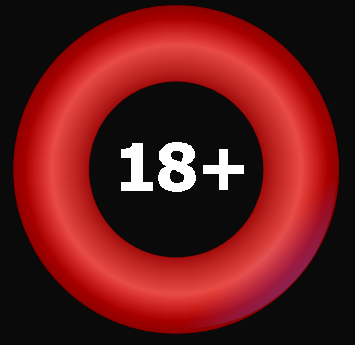Updating
 toolbar button) to view all available racecard and results updates.
toolbar button) to view all available racecard and results updates.Updating your Results
If your results are out-of-date you will see a button entitled Results ##/##/## to ##/##/## . Click the button to download the update. The Update Form-Book dialog will appear showing the date your database was last updated to and the date the current update will bring your database to. Click the Go button to update your database. Results updates are available every day and include...
Updating your Race-Library
You will always see buttons for today's and tomorrow's declared racecards. Click on the update you want to download.
Racecard updates include..
DataForm publishes 3 racecard updates every day..
Each update includes 5 days racecards. Eg: Clicking the 'Decs 16/05/19 Thursday (Final)' button will download all racecards for 16/05/19, 17/05/19, 18/05/19, 19/05/19 and 20/05/19.
Race-Library Update Options
Select OPTIONS then UPDATE OPTIONS to select which racecards from each downloaded update to include in the Race-Library.
Software Upgrades
If software upgrades are available then appropriate buttons will appear [ eg: DataForm Pro v23.1 ]. Click to download the upgrader program. When the download has completed you will be connected to our Upgrade Centre. The Upgrade Centre explains the changes the upgrade includes and provides instructions about how to complete the upgrade.
Automatic Racecard and Results Updating
Please see Automation.