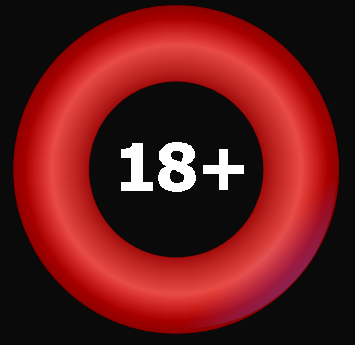Result Closeups
LEFT-CLICK on the course name to pop up the course profile.
LEFT-CLICK the ADD TO RACE-LIBRARY button to add the result to the Race-Library (so that it can be analysed as it would have been analysed on the day).
LEFT-CLICK the OPEN WITH PRIVATE HANDICAPPER button to open the result in Private Handicapper.
RIGHT-CLICK on comments to view them close up.
Press ENTER to view the ratings checker (see below).
Press A to view Adjusted/Unadjusted Ratings.
Press F1 for help.
Press F9 to pop up horse notes.
Press F11 to pop up result notes.
Runners highlighted in red are also engaged in today's race.
The Ratings Check window shows each engaged runner's previous and subsequent ratings.
Hover over ratings to view results semi close-up.
Press ENTER to edit ratings.
Click the X button or press ESC to close the window.
Editing dah Ratings
LEFT-CLICK on the + and - buttons to increment or decrement ratings. NOTE: If a rating is adjusted to below 1 it cannot be re-incremented. Ratings of zero cannot be adjusted.
Editing prh Ratings
RIGHT-CLICK on the winner's rating to select a rating for it. Ratings for all other runners will be calculated automatically.
Saving Ratings
Changes to ratings are saved to your database immediately but will not affect summarised race-data until the race has been re-analysed.