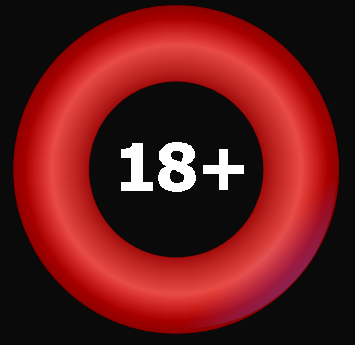Racecards
Racecards have 3 main upper windows (DATA PAGE, FORM-ARRAY and BETFAIR) and 4 main lower windows (RECENT FORM, LINE FORM, STATISTICS and MINI-PROFILE). Press TAB to step through upper windows. Press SPACEBAR to step through lower windows.
Race Conditions
The top line of the racecard shows the Date, Scheduled Off Time, Number of Runners (in parenthesis), the Course, Distance, Going, Win Prize-Money, Code (F=Flat, A=All-Weather, H=Hurdle, C=Chase, N=NHF), Type (H=Handicap, S=Stakes), Class, and Racename.
Course Characteristics
The course's direction of orbit and general level are shown above the Course name. The type of bends are shown to the right of the Course name. If the course is considered as having high impedence then this is noted above the Distance with the word 'Testing'. The level of the run-in is noted above and to the right of the Distance. For Chase races, if the fences are particularly difficult then this will be indicated by the words 'Hard Fences' above the Race Code. Click on the course name to view the course profile.
Going
Click on the Going above the racecard to edit.
Click on the Going above the racecard to edit.
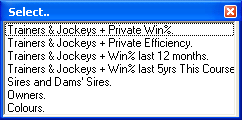 Trainers, Jockeys, Sires, Dam's Sires and Owners
Trainers, Jockeys, Sires, Dam's Sires and OwnersRight-click on the heading to view the Options menu or Left-click to step through the following pages..
TRAINERS AND JOCKEYS + PRIVATE WIN%: Trainer and Jockey Win strike-rates at all courses in the last user-defined period (TRW and JRW). See Analysis.
TRAINERS AND JOCKEYS + PRIVATE EFFICIENCY: Trainer and Jockey Efficiency at all courses in the last user-defined period (TRE and JRE). See Analysis.
TRAINERS AND JOCKEYS + WIN% LAST 12 MONTHS: Trainer and Jockey Win strike-rates at all courses in the last 12 months (TrA and JoA).
TRAINERS AND JOCKEYS + WIN% LAST 5 YEARS THIS COURSE: Trainer and Jockey Win strike-rates at the course in the last 5 years (TrC and JoC).
All runners are ordered by Card Number or by FSP when a Race is opened. Select OPTIONS then ORDER CARDS BY.. to change this setting.
Form-Figures / Card Numbers
Form-Figures from results of the same rules (Flat/NH) are shown to the far left of the Race under the heading FIGS. Press and hold the CTRL key to view Card Numbers. LEFT-CLICK on the heading to permanently display Card Numbers.
Allowances (Jockeys' Weight-Claims)
Allowances are shown under the heading A. Allowances are NOT included in Adjusted Ratings.
Draw (Stall Numbers)
Draw numbers are shown under the heading Dr.
FSP (Forecast Starting Price)
FSPs are displayed without over-round and can be viewed in decimal format, fractional format, chance format or hidden. RIGHT-CLICK on the FSP heading for options. Decimal SPs are displayed in Betfair format. Eg: 3.0 = 2/1. LEFT-CLICK on the FSP heading to order runners by FSP. The forecast favourite is highlighted in bold blue.
Live Prices
FSPs are (optionally) replaced with live Betfair Best Offers and refreshed at user-definable intervals. See Analysis and Options.
Headgear
Press and hold the CTRL key to view Headgear (The FSP column will change to the Headgear column).
Headgear Abbreviations
b Blinkers. B Blinkers for the first time.
h Hood. H Hood for the first time.
t Tongue Strap. T Tongue Strap for the first time.
p Cheek Pieces. P Cheek Pieces for the first time.
e Eye Hood. E Eye Hood for the first time.
v Visor. V Visor for the first time.
Shortlist
RIGHT-CLICK on the runner and select SHORTLIST to shortlist the currently selected runner. Shortlisted runners have a yellow background. Races which include shortlisted runners are highlighted in yellow in the Race-Library.
Non-Runners
Non-runners are removed automatically if the DOWNLOAD BETFAIR MARKETS option was ticked before analysing the race. RIGHT-CLICK on the runner and select SCRATCH to remove manually.
System Qualifiers
RIGHT-CLICK on the runner and select QUALIFIES FOR to pop up a list of the systems for which the runner qualifies or click on the blue or red circle to the right of the FSP (available if the runner qualifies for at least one of your systems).
Highlighting
Data highlighted in blue is comparatively positive. Data highlighted in red is comparatively negative. The best and worst values of each variable are highlighted in bold. (eg1: The smallest value in the DSR column will be shown in bold blue indicating the fittest horse. Eg2: The lowest (non-zero) value in the MR column will be highlighted in bold red indicating the horse has the lowest adjusted DataForm Master Rating of all runners).
Horse Notes
RIGHT-CLICK on the runner and select NOTES (or click the Horse Notes button in the lower window) to view/edit notes for the selected runner.