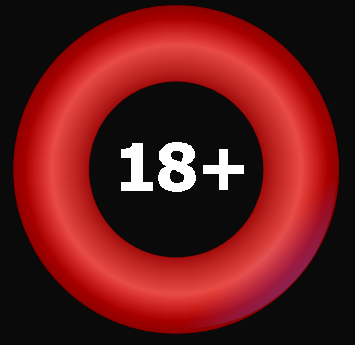Pro Bot
Windows
Upper : Betfair Exchange market.
Upper-middle: Your pending system qualifiers.
Lower-middle-left : Your current bets.
Lower-left : Your settled bet history. Last 100 bets.
Lower-right : Graphic representation of your settled bet history.
Log in to your Betfair Account
When you first start Probot you will prompted to log in to your Betfair account.
Import PRO qualifiers
Select FILE then IMPORT PRO QUALIFIERS. Probot loads the qualifiers listed in the file called \DataFom\SysQs.csv. This is the file PRO exports when it was invoked from the command line with the auto and -q switches present in the command. If you invoke PRO manually (ie: from your Start menu) then you need to export your qualifiers to this file after race-analysis. Only pending qualifiers (those which haven't raced yet) will be listed (upper-middle window).
ACTION: BACK or LAY.
MARKET: WIN or PLACE.
BOOK: BSP or EXCHANGE.
STAKE: Minimum Betfair stake is currently 2 GBP.
MIN PRICE: Price requested for BACK bets (MAX PRICE is ignored).
MAX PRICE: Price offered for LAY bets (MIN PRICE is ignored)
PERSISTENCE: Set to ON if you want your unmatched bets to stay in the market when the race turns IN PLAY.
ACTION TIME: This option is currently inactive but may be enabled in a later edition to submit bets at a number of minutes before the off-time.
POST-MATCH ACTION: This and all other options are currently inactive but may be enabled in a later edition.
Important AutoBet Setup Notes
If EXCHANGE BOOK is selected make sure you set a MIN PRICE for BACK bets or a MAX PRICE for LAY bets or only submit bets when markets are fully formed. If the MIN PRICE for BACK bets is set to 1.01 then the current best offer will be accepted. If the MAX PRICE is set to 1000 for LAY bets then the current best request will be accepted.
Click SAVE when done. All subsequent qualifiers for the selected system will abide by the saved AutoBet Setup.
Submit Pending
Select FILE then SUBMIT PENDING to submit bets on all pending qualifiers. If the PROMPT BEFORE SUBMITTING BETS option in Options is ticked you will be prompted to confirm submission for each bet. Click OK to submit, SKIP to skip the bet, or SKIP ALL REMAINING to skip all remaining bets.
AUTO IMPORT PRO QUALIFIERS: Tick to automatically import your new system qualifiers upon start-up and when there are no more pending qualifiers.
AUTO SUBMIT PENDING QUALIFIERS: Tick to automatically submit bets on your pending qualifiers upon start-up.
PROMPT FOR BETFAIR LOGIN: Tick to prompt for Betfair Login. Untick to login automatically upon start-up.
Other options are self-explanitory.