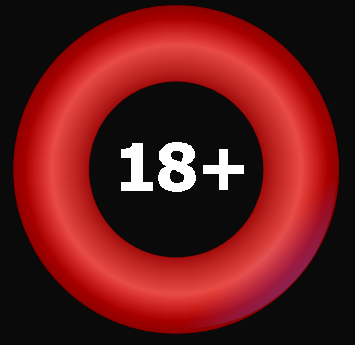Notes
In the Race Library, black dots next to races indicate you have notes available for at least one of the engaged runners. Press N to check all races for notes.
In the Race window, black dots next to horse-names indicate there are notes available. Right-Click on horse-names, press F9 or select HORSE NOTES from the VIEW menu to view/edit notes for the currently selected horse. Upto 2000 characters (including spaces) can be stored for any horse.
In the Statistics, Line Form and Full Profile windows, your notes are displayed in the lower area. Click the Horse Notes button to edit.
Notes for Results
In the Statistics, Line Form and Full Profile windows, your notes for the currently selected result are displayed in the lower area. Click the Result Notes button to edit.
Notes for Courses
See Course Profiles