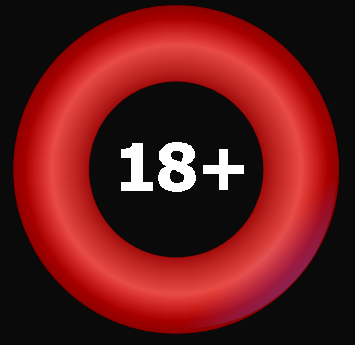Import Ratings
Pro-Export can IMPORT ratings from external sources. Imported ratings can be viewed, edited, summarised and tested with Pro Form-Book and Pro-Analyser.
Source File
The source file must be in comma-separated values (.CSV) format and must contain the following fields..
Date, Runner, Country Suffix, Rating, Anything
Date Format
Dates must be in 'dd/mm/yyyy' format.
Runner Names
Runner names can be in upper or lower case but without the country suffix.
Runner Country Suffixes
Country suffixes must be in upper case without parenthesis.
Anything
The 'Anything' field is not used but must exist. The 'Anything' field can contain anything.
Example Source File Contents
07/12/2010,HAWWAFEZ,GB,60,---
07/12/2010,BAISSE,GB,57,---
07/12/2010,AL KHATMA,GB,53,---
07/12/2010,TWIN SOUL,IRE,49,---
Importing PrH Ratings Click the PRH IMPORT button and select the file which contains the ratings to be imported. The first record with a non-zero rating will be displayed for you to check. If the data does not look ok then click CANCEL. If the data looks ok then click OK to continue importing
Your unadjusted ratings are called prh. Your adjusted ratings are called PrH.
In PRO, select FILE then FIND A HORSE to view the profile of a horse forwhich you imported ratings. Click the 'dah' button. The button title will change to 'prh' and your ratings will be displayed. Your prh ratings are summarised during race-analysis and displayed in the Statistics SUM window. Your prh ratings can be edited in Private Handicapper or in any displayed result.
In Pro-Analyser, the RATINGS criteria window includes operators for summarised prh ratings.
Pro-Export includes options to export prh and PrH ratings.