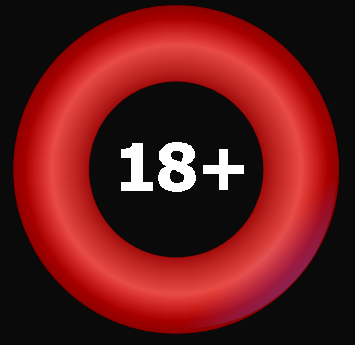Data Pages
RIGHT-CLICK on column headings to select variables. LEFT-CLICK on column headings to order runners by that variable.
Upto 8 data pages can be set up. Select VIEW then DATA PAGE to change the page displayed. To give names to your Data Pages select EDIT DATA PAGE NAMES from the OPTIONS menu. For a list of column options see Variables.
Auto Data Pages (ADPs) are only available for races analysed using the following DATA SET criteria settings:
Form and Form Statistics: Read Last 14 or 80 Runs
Going Priority: Private - DataForm - Official
MVCO: 03
The AUTO option (at the bottom of the VIEW - DATA PAGE menu) will display those variables most significantly positive* or most profitable* for the conditions of the race. The variable with the highest SIG or highest POE is always the left-most. The race criteria, sample size and sample period these variables pertain to is shown below the data.
* Most significantly positive variables are those for which the runner with the best** value produced the highest winners to runners ratio (SIG).
* Most profitable variables are those for which the runner with the best** value returned the highest level-stakes profit to stakes ratio (POE).
** Best means the top-rated for ratings variables, the top-weight for Wgt, the fittest for DSR, the youngest for Age, and the highest value for all other variables.
Note: When AUTO is selected highlighting is removed from the information displayed on the racecard. This is to avoid confusion. Eg: If Weights are amongst the most significant variables then they will be displayed and highlighted under the heading 'Wgt' in the Auto Data Page.
Auto Data Page columns will always default to those determined from statistics compiled from either the largest or smallest sample size when a race is opened. Press the + key to view Data Pages compiled using broader or narrower criteria. To change the default setting select AUTO DATA PAGE OPTIONS from the OPTIONS menu.
PRO SP (PSP)
If the option to compile PSPs was selected before analysis the left-most column of the Auto Data Page will be set to PSP. All other columns are shifted right.
CONTROLS
Press and hold down CTRL to see the number of runs used to determine each value (where applicable).
Press BACKSLASH (\) to filter efficiency variables by today's race class (this is only available when the lower window is closed). Press BACKSLASH again to un-filter.
INTERPRETATION
In the long run, the runner with the highest value in the left-most column of each ADP ordered by SIG should produce the highest winners to runners ratio. However, there are things to watch for when looking at each individual race; Runners can perform poorly, be poorly ridden, be unlucky in running, fall or get brought down etc. This will have an effect on many variables. Eg: a fall at the last fence in a recent race could cause a runner to have (arguably incorrectly) low LAT, LAC and LDH values. So, even with the advantage of knowing which variables are most significant or those which return the highest POE in a race, its worth checking the form for reasons/excuses as to why a runner has poor variable values.
ADPs are created by comparing the 'bests' of each variable. Variations like '>B+4' and '>B+9' are not included. So, although a runner may have the highest value for the most significant variable other runners may have criteria (like '>B+4' or '>B+9') for other variables and this criteria may have even higher significance. Select VIEW then STATISTICS then click the SUM button above the statistics window to view the SIGs and POEs of each variation.
RESTRICTIONS
>B+9 means best and clear by at least 10 pounds, points or percentiles of the 2nd best.
>B+4 means best and clear by at least 5 pounds, points or percentiles of the 2nd best.
>B-6 means within 5 pounds, points or percentiles of the best.
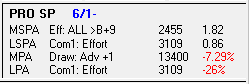 PSPv1, PSPv2 and PSPv4 IN THE STATISTICS WINDOW
PSPv1, PSPv2 and PSPv4 IN THE STATISTICS WINDOWIf the option to compile PSPv1, PSPv2 or PSPv4 was selected before analysis the PRO SP area of the statistics window will display the following data..
MSPA = Most significantly positive attribute, followed by sample size and significance (SIG).
LSPA = Least significantly positive attribute, followed by sample size and significance (SIG).
MPA = Most profitable attribute, followed by sample size and profit on exposure (POE).
LPA = Least profitable attribute, followed by sample size and profit on exposure (POE).
All statistics are related to individual variables paired with race conditions. All variables available on Auto Data Pages are considered.
Sire's Progeny Debut stats (displayed in the Statistic and Collateral Form windows) for unraced horses are not considered.
If the option to compile PSPv3 or PSPv5 was selected before analysis the PRO SP area of the statistics window will display the following data..
MSPA = Most significantly positive attribute, followed by significance (SIG).
LSPA = Least significantly positive attribute, followed by significance (SIG).
All statistics are related to variables paired with at least 1 other variable and with race conditions. Sample sizes and POEs are not displayed for PSPv3 or PSPv5 stats.
Most statistics employed by PSPv3, PSPv5 and PSPv6 pertain to absolute values (rather than the comparative values employed by PSPv1, PSPv2 and PSPv4). PSPv3, PSPv5 and PSPv6 also employ some new or enhanced variables..
Age = Age, comparative to average.
aDI = Absolute efficiency in all races within 10% of today's distance, same code only.
aGO = Absolute efficiency in all races on adjacent goings, same code only.
ALL = Absolute efficiency in all races.
CLA = Absolute efficiency in all races of the same class.
CLC = Absolute efficiency in all races of the same class and code.
COD = Absolute efficiency in all races under the same code.
CRS = Absolute efficiency in all races at the course, same code only.
cBE = Absolute efficiency in all races at courses with a similar bend type, same code only.
cGL = Absolute efficiency in all races at courses with the same general level, same code only.
cOR = Absolute efficiency in all races at courses with same direction of orbit or straight, same code only.
c-R = Absolute efficiency in all races at courses with a similar length of run-in, same code only.
c/R = Absolute efficiency in all races at courses with a similar level of run-in, same code only.
DIS = Absolute efficiency in all races within 0.5f, same code only.
DrA = Absolute draw advantage.
DSR = Absolute days since last run.
DS2 = Absolute days since 2nd last run.
eMR = Adjusted estimated DataForm master rating, comparative to average.
emr = Unadjusted estimated DataForm master rating, comparative to average.
GOI = Absolute efficiency in all races on the same going, same code only.
JoA = Jockey's absolute win-strike rate in last 12 months.
LA1 = Absolute efficiency in last race, enhanced to consider class.
LA2 = Absolute efficiency in 2nd last race, enhanced to consider class.
LA3 = Absolute efficiency in 3rd last race, enhanced to consider class.
LDH = Best of last 2 adjusted dah (DataForm achievement ratings), comparative to average.
ldh = Best of last 2 unadjusted dah (DataForm achievement ratings), comparative to average.
TDY = Today's adjusted official rating, comparative to average.
tdy = Today's unadjusted official rating, comparative to average.
TrA = Trainer's absolute win-strike rate in last 12 months.
Unr = Unraced, enhanced to consider strength of opposition.
Wgt = Weight, comparative to average.
Sire's Progeny Debut stats (displayed in the Statistics and LineForm windows) are not considered.