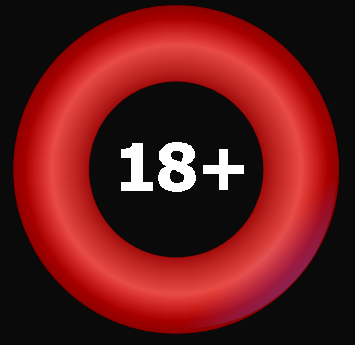Automation
Pro Form-Book can be invoked from the Command Prompt, from a shortcut or from a batch (.bat) file to automatically download and update results, download and analyse today's or tomorrow's races, and export system qualifiers.
From the Command Prompt..
Enter CD C:\DATAFORM (this sets the working folder to C:\DataForm). This command must precede all other commands.
Enter PRO auto -c1 to update your results and analyse today's races.
Command Parameters
PRO will accept the following command line parameters;
-c1 = Download and analyse TODAY's races.
-c2 = Download and analyse TOMORROW's races.
-r = Set Runs to Load. Must be immediately followed by a number between 1 and 80.
-m = Set Months to Load. Must be immediately followed by a number between 1 and 80.
-g = Set Going Priority. Must be immediately followed by d, p or o. [d = Private-DataForm-Official. p = Private-Official. o = Official Only]
-v = Set MVCO. Must be immediately followed by a number between 1 and 40.
-b = Download Betfair Markets.
-p = Compile PSPs. Must be immediately followed by 1, 2, 3, 4, 5 or 6 denoting the PSP version to use.
-f = Check Future Form.
-t = Compile TRW, JRW, TRE and JRE stats. Must be immediately followed by a number between 1 and 99.
-j = Compile Monthly Trainer and Jockey stats for the last 2 years for graphs.
-q = Export System Qualifiers (to a comma separated values file called SysQs.csv). The exported file will be saved in your C:\DATAFORM folder. The existing file will be overwritten.
-w = WFA scale to use. Must be immediately followed by pp, pa, dp, da or op. (pp = Private - Progressive Only, pa = Private - All, dp = DataForm - Progressive Only, da = DataForm - All, op = Official - Progressive Only).
-x = Close PRO on completion.
Examples..
PRO auto -c2 -q Updates results, analyses tomorrow's races and exports qualifiers.
PRO auto -c1 -m12 -f -b -q -x Updates results, analyses today's races, loads each runner's last 12 months of form, replaces FSPs with latest Betfair best offers, checks future form, exports qualifiers and closes PRO.
PRO auto -c2 -r80 -q Updates results, analyses tomorrow's races, loads each runner's last 80 runs of form and exports qualifiers.
PRO auto -c2 -p3 -b -t14 -j -q -x Updates results, analyses tomorrow's races, replaces FSPs with latest Betfair best offers, compiles PSPv3 (using the required number of runs to load, the required MVCO value, the required going priority and the required WFA scale), compiles TRW, JRW, TRE and JRE stats for the last 14 days, compiles Monthly trainer and jockey stats for the last 2 years for graphs, exports system qualifiers and closes PRO.
PRO auto -c1 -p5 -b -q Updates results, analyses today's races, replaces FSPs with latest Betfair best offers, compiles PSPv5 (using the required number of runs to load, the required MVCO value, the required going priority and the required WFA scale) and exports system qualifiers.
Notes
When neither the -r switch nor the -m switch are present races are analysed using the last 80 runs.
When the -c switch is not present tomorrow's races will be downloaded and analysed.
When the -v switch is not present MVCO is set to 03.
When the -g switch is not present the 'Private-DataForm-Official' going priority will be used.
When the -b switch is not present Betfair Markets are not downloaded.
When the -t switch is not present TRW, JRW, TRE and JRE stats are not compiled.
When the -j switch is not present Monthly Trainer and Jockey stats for graphs are not compiled.
When the -f switch is not present Future Form is not checked.
When the -q switch is not present Systems Qualifiers are not exported.
When the -w switch is not present Official - Progressive WFA Only is used.
When the -p switch IS present the -r, -v and -g switches are overridden and set to those required for the selected PSP version. Largest ADP samples are always used.
Create a Batch file
This example will update results, download today's cards, analyse all the races, download Betfair markets, compile Trainer and Jockey stats for the last 14 days, compile PSPv6 and export qualifiers. Pro Form-Book will remain open upon completion.
1. Open Notepad and enter the following commands..
CD \DataForm
PRO auto -c1 -p6 -t14 -b -q
2. Save the file as AnalyseTodaysCards.bat in your C:\DataForm folder. (You will need to select 'All Files' from the 'Save As Type' menu to avoid saving as a 'txt' file).
To run the batch file open your C:\DataForm folder and double-click on the file called AnalyseTodaysCards.bat (or enter C:\DataForm\AnalyseTodaysCards.bat into the Windows Search bar).
To edit the command in the batch file open your C:\DataForm folder, right-click on the file called AnalyseTodaysCards.bat and select Edit.