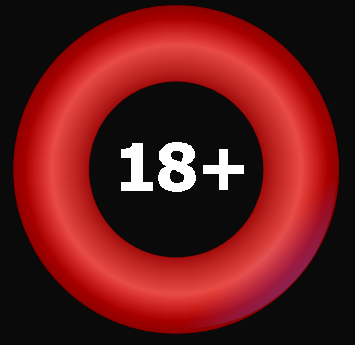Collateral Form
The Collateral Form Summary shows where horses engaged in today's race met before and compares their Placings, Starting Prices, Weights and the Distances between them.
In the following example the currently selected horse beat POINT OF HONOUR 4.62L giving him 1lb. POINT OF HONOUR finished 9th (at 5/1). After considering this and the weights each horse is carrying in today's race, the currently selected horse is 4lbs better off with POINT OF HONOUR.
+4.62L +1lbs POINT OF HONOUR 9 5/1 +4 Note: If either horse failed to finish then parts of the comparisons will not be shown.
Click the MORE button (or select the appropriate result and press the + key) to view comparisons with other currently engaged runners which were also engaged in the result.
Press ENTER or click on the result to view it close up.
Line Form
The top line of the Line Form window shows the currently selected runner's name, age, gender and breeding details.
Use the LEFT and RIGHT CURSOR keys to move from result to result.
Use the UP and DOWN CURSOR keys to view Form-in-a-Line for other runners.
LEFT-CLICK on result dates to pop up meetings.
LEFT-CLICK on course names to pop up course profiles.
RIGHT-CLICK on comments to view them close up.
Press ENTER to view the currently selected result close up.
Press A to view Adjusted/Unadjusted Ratings.
Press K to toggle the Class/Prize graph.
Press T to change graphically represented ratings (dah/prh/off/das/prs).
Press F1 for help.
Press F9 to pop up horse notes.
Press F11 to pop up result notes.
Press CTRL to view days since previous runs (DSPR).
Press SPACE to change the lower window displayed (Statistics/Mini-Profile/Recent Form/Line Form).
The Collateral Form Summary shows where horses engaged in today's race met before and compares their Placings, Starting Prices, Weights and the Distances between them.
In the following example the currently selected horse beat POINT OF HONOUR 4.62L giving him 1lb. POINT OF HONOUR finished 9th (at 5/1). After considering this and the weights each horse is carrying in today's race, the currently selected horse is 4lbs better off with POINT OF HONOUR.
+4.62L +1lbs POINT OF HONOUR 9 5/1 +4 Note: If either horse failed to finish then parts of the comparisons will not be shown.
Click the MORE button (or select the appropriate result and press the + key) to view comparisons with other currently engaged runners which were also engaged in the result.
Press ENTER or click on the result to view it close up.
Line Form
The top line of the Line Form window shows the currently selected runner's name, age, gender and breeding details.
Use the LEFT and RIGHT CURSOR keys to move from result to result.
Use the UP and DOWN CURSOR keys to view Form-in-a-Line for other runners.
LEFT-CLICK on result dates to pop up meetings.
LEFT-CLICK on course names to pop up course profiles.
RIGHT-CLICK on comments to view them close up.
Press ENTER to view the currently selected result close up.
Press A to view Adjusted/Unadjusted Ratings.
Press K to toggle the Class/Prize graph.
Press T to change graphically represented ratings (dah/prh/off/das/prs).
Press F1 for help.
Press F9 to pop up horse notes.
Press F11 to pop up result notes.
Press CTRL to view days since previous runs (DSPR).
Press SPACE to change the lower window displayed (Statistics/Mini-Profile/Recent Form/Line Form).