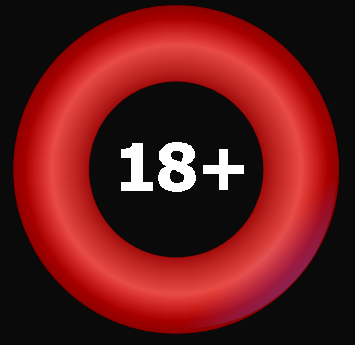Backups
Backing up Notes, Systems, BSPs and PSPs
Select BACKUP NOTES/SYSTEMS from the TOOLS menu.
Backing up Private Ratings and Other Data
Select BACKUP PRIVATE DATA from the TOOLS menu. All Private handicap (prh) ratings, all edited DataForm handicap (dah) ratings, all edited goings, win times and edited APFs, your prs and prh options, Form Highlight options, Data Page names, Pro-Export setups and all other settings will be backed up.
All backups are saved in a folder on your hard-disk called \PROBCKUP so that, if you ever need to re-install, your Private Data can be restored. For a more secure backup copy the \PROBCKUP folder to removable media.
Each backup replaces the previous one.
Restoring
To restore your backups select the appropriate RESTORE options from the TOOLS menu.