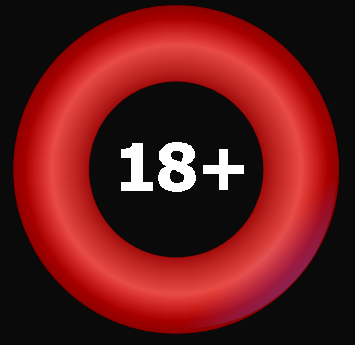Analysis
Analysing Multiple Races
When the Race-Library is open, click the
Press S to select all races and entries.
Press R to select all races.
Press E to select all entries.
Press C to deselect all races/entries.
Press A (or select FILE then ANALYSE SELECTED or click the Analyse button) to analyse all selected races/entries.
Analysing Individual Races
When a Race is open, click the
 button (or select File then Analyse this race or press F7) to analyse it.
button (or select File then Analyse this race or press F7) to analyse it.Select OPTIONS then UPDATE OPTIONS and select a number of days racing to include in the Race-Library each time it is updated. Click SAVE and then update your Race-Library before analysing.
Each time you choose to analyse a race (or races) the Analysis Options dialog will pop up and allow you to set up your DATA SET and EXTRA options. These options will always default to the last settings used.
DATA SET OPTIONS
The DATA SET is the data analysis is based upon. DATA SET options allow you to set how much form to read, which Goings to use, which Price Source to use and whether or not to compile PRO SPs. EXTRA options allow you to set whether or not to compile Recent Trainer and Jockey statistics and whether or not to check Future Form.
Form and Stats
Use this option to select how many previous runs or months of form to read for each runner. This setting will affect summarised ratings and statistics.
WFA
This option sets which Weight for Age scale to apply to DataForm and Private ratings. The DataForm - All setting is recommended. Offical WFA is always applied to official ratings regardless of this setting.
Going Priority
Pro Form-Book can use and display Official Goings, DataForm Goings or your own Private Goings..
PRIVATE - DATAFORM - OFFICIAL: Your Private Going will be used and displayed if it exists. If a Private Going does not exist then the DataForm Going will be used and displayed. If a DataForm Going does not exist then the Official Going will be used and displayed. DATAFORM goings are the opinion of DataForm and are provided where we disagree with the Official going.
PRIVATE - OFFICIAL: Your Private Going will be used and displayed if it exists. If not then the Official Going will be used and displayed.
OFFICIAL ONLY: The Official Going will always be used and displayed.
Price Source
If the BETFAIR SP option is selected Pro Form-Book will download the appropriate Betfair Win market(s), replace FSPs (the forecast SPs provided in racecards) with latest best offers and remove non-runners. Note: If a market is unavailable or the race is already 'in-play' then FSPs will not be replaced.
MVCO
The MVCO is the minimum number of runners with values required before comparative operators (like 'Best', '2Bst+', 'Worst' etc.) become active. Eg: If MVCO=3 and fewer than 3 runners were tested on the going before then runners for systems with 'GOI:Best' criteria will not qualify.
PRO SP (PSP)
PSPs appear in the STATISTICS-SUM window and as the first column of AUTO DATA PAGES. A minus (-) after a PSP means the runner's comments in running suggest it could have achieved a better rating or improved finishing position in at least one of its previous runs (which could positively affect its summarised ratings or efficiency) and that the PSP should probably be shorter.
Auto Data Pages (ADPs)
ADPs are only available for races analysed using the following DATA SET criteria settings:
Form and Stats: 80 Runs or 14 Runs
Going Priority: Private - DataForm - Official
MVCO: 03
System Qualifiers
System qualifiers are indicated with blue (BACK) or red (LAY) circles in the Race-Library and Racecards after analysis. Pro Form-Book will only qualify runners for systems which were created using the same DATA SET criteria as set in Pro Form-Book's Analysis Options.
EXTRAS
T/J Stats
Use this option to compile RECENT Trainer and Jockey statistics. Pro Form-Book will compile Win strike-rates (TRW and JRW) and Efficency (TRE and JRE) statistics for the period selected (1 to 99 days). This option does not affect PSP.
T/J Graphs
Use this option to compile Monthly Trainer and Jockey statistics for the last 24 months. These statistics are graphically represented in the STATISTICS-SUM window. This option does not affect system qualifiers or PSP.
Future Form
Use this option to check the subsequent dah ratings of horses raced against in each runner's last 2 outings and the number of winners/runners that came out of each runner's last 4 outings. In form displays, dah ratings will be followed by a plus (+) sign if they are considered too low or by a (-) minus sign if they are considered too high. In form-lines, future ratings are displayed under the heading FuR. Future winners are displayed under the heading FuW. In the FORM-ARRAY, when dah is selected, pressing CTRL will reveal future ratings (how far under or over-rated each runner's last 2 dah ratings may be). This option does not affect system qualifiers or PSP.